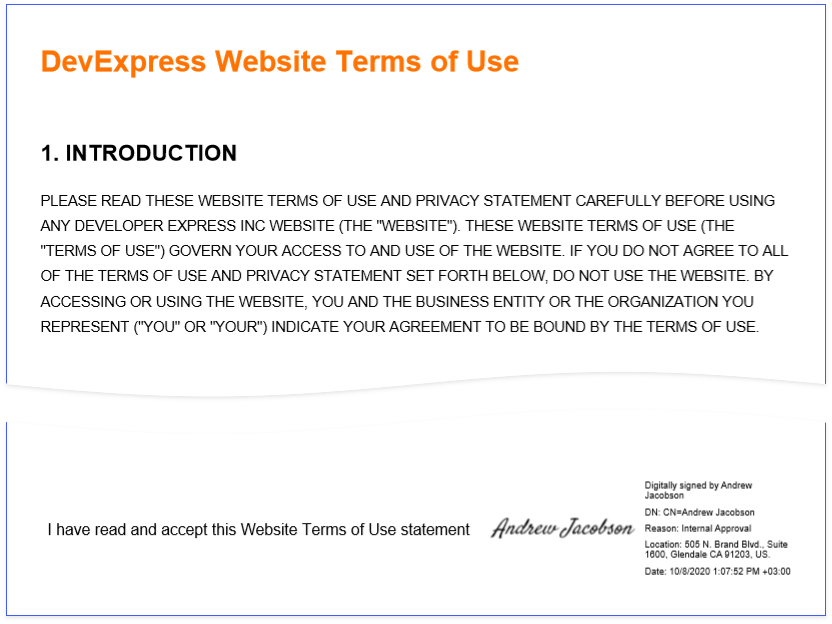Create Reports
This section contains tutorials that explain how to create different reports.
Basic Reports
Table Reports
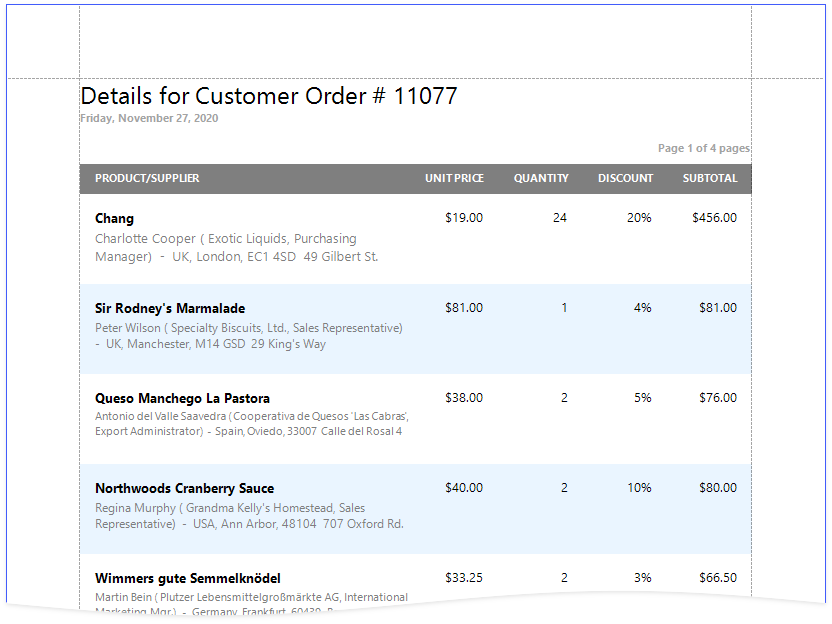
Vertical Reports
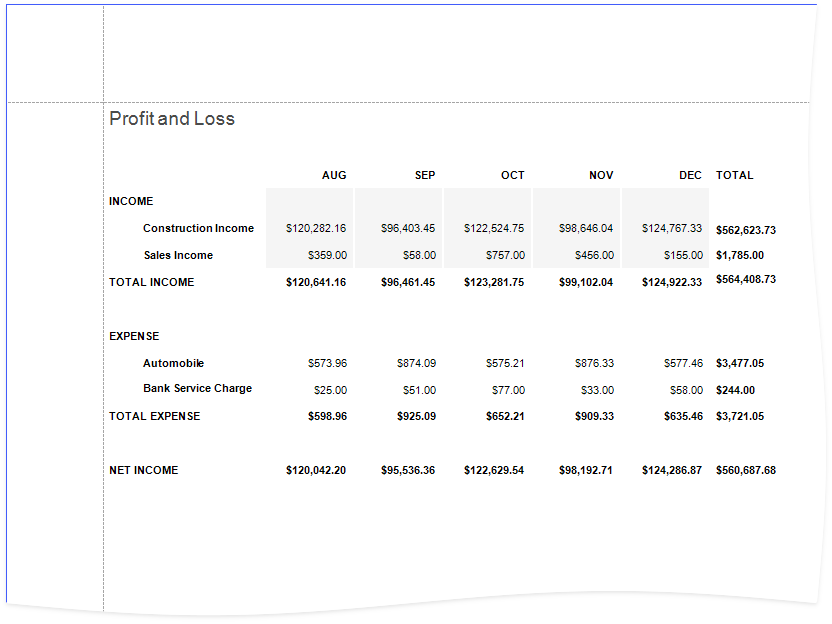
Letters
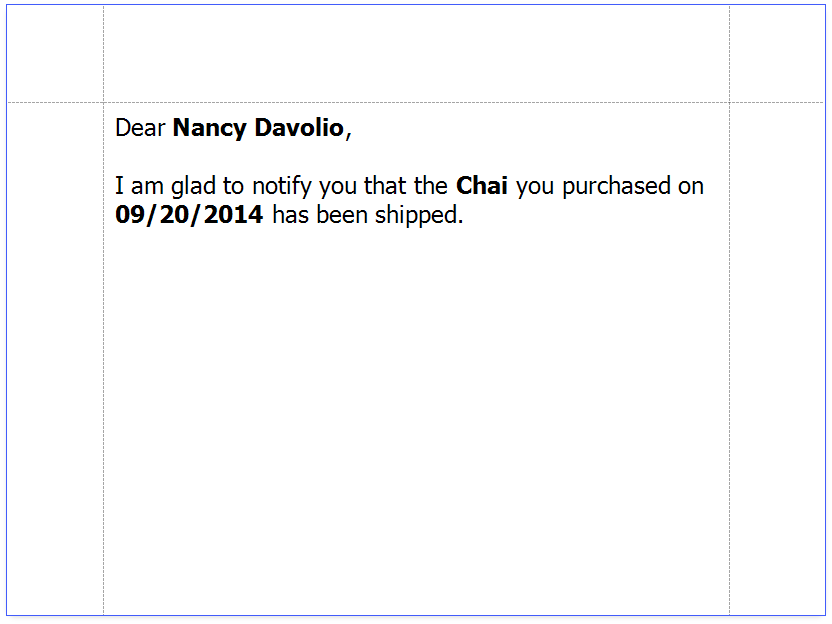
Reports with Hierarchical Data
Master-Detail Reports with Detail Report Bands
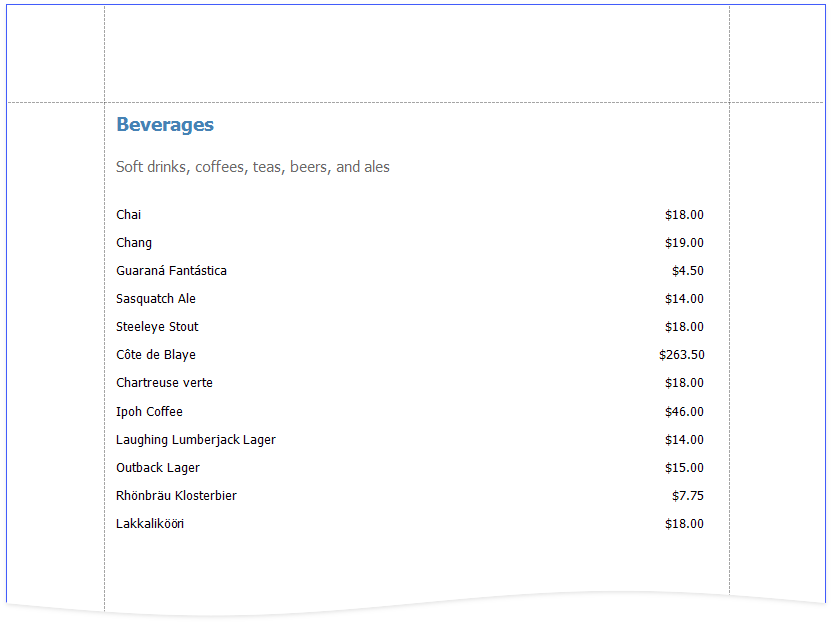
Master-Detail Reports with Subreports
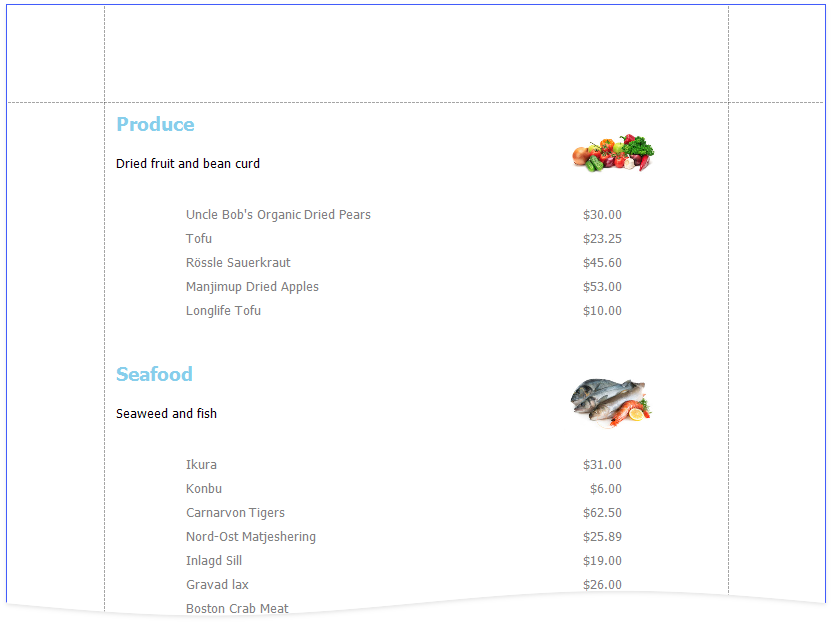
Hierarchical Reports

Invoice Reports
Invoices
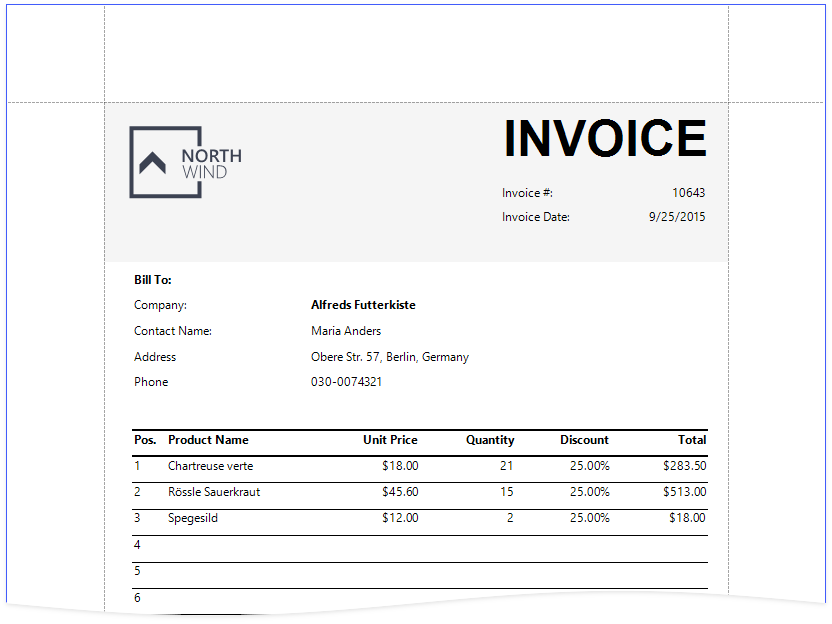
Cross-Tab Reports
Cross-Tab Reports
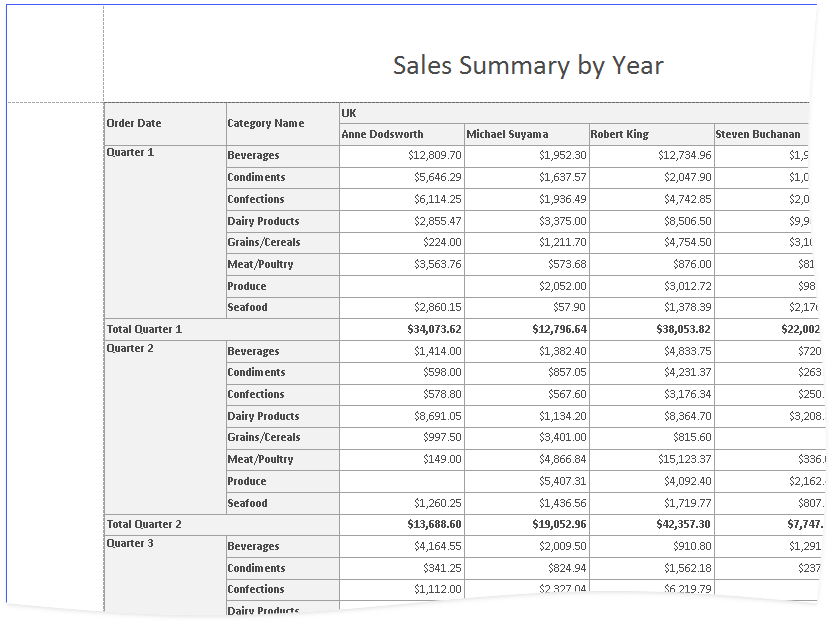
Note
See the Use Charts and Pivot Grids documentation section for information on how to use Pivot Grids and Charts in your reports.
Multi-Column Reports
Labels and Badges

Multi-Column Reports
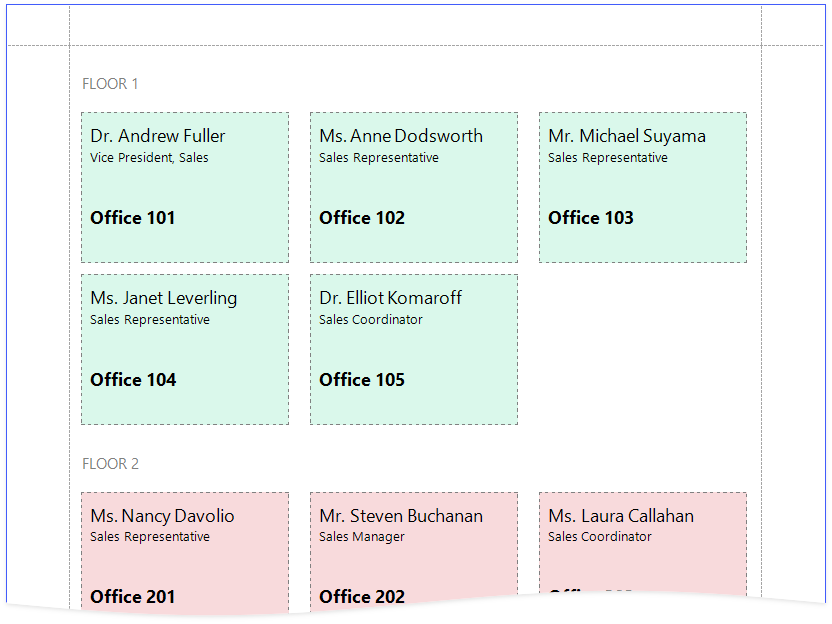
Interactive Reports
You can add interactive elements to your report to customize it in Print Preview:
Interactive E-Forms
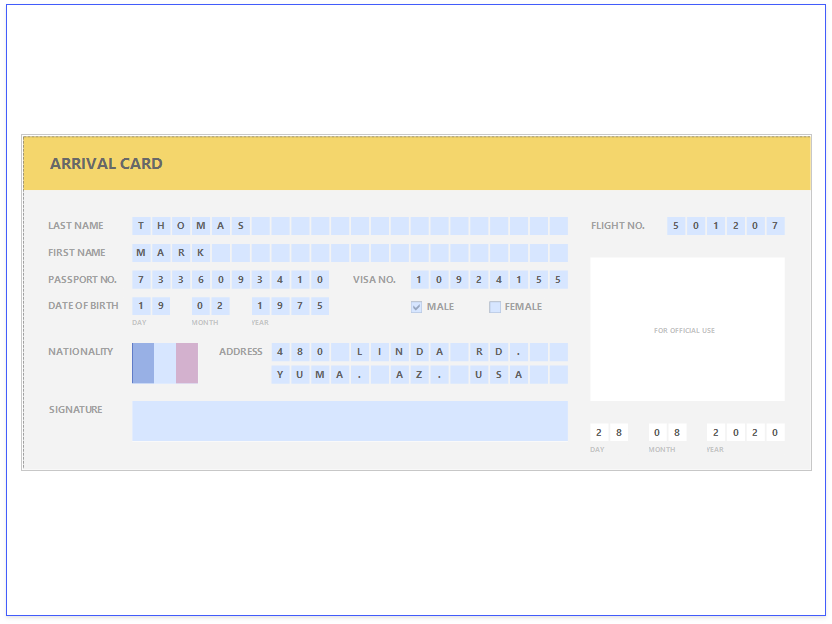
Note
See the Provide Interactivity section for information on how to provide drill-down and drill-through functionality in your reports.
See Use Report Parameters for instructions on how to submit parameter values in Print Preview to customize your reports.
Layout Features
Reports with Cross-Band Content and Populated Empty Space
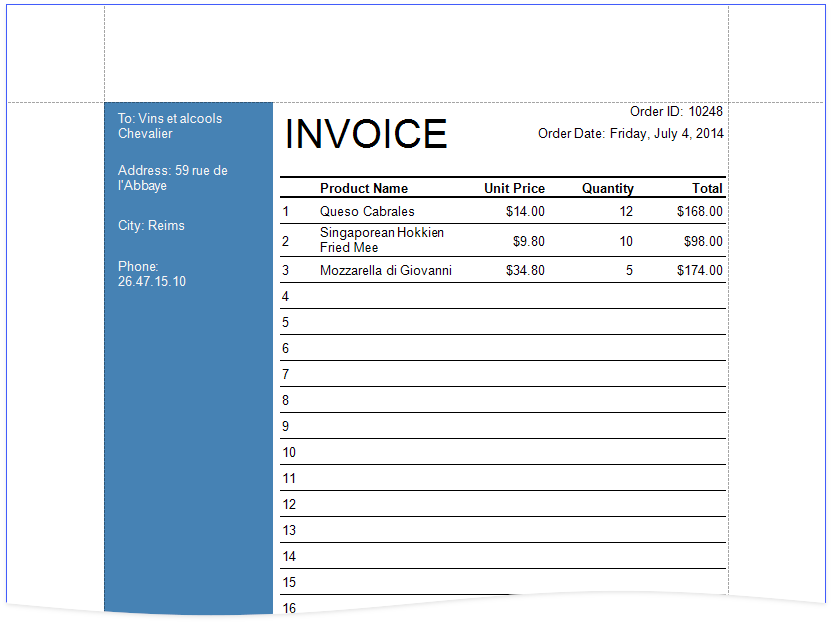
Reports with PDF content

Reports with a Visual PDF Signature