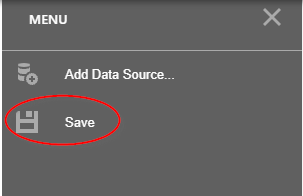Save a Report
This topic explains how to create a new report in the Report Designer.
Step 1
In the Portal go to the Settings and Select the Product PrintOut Manager, click New.
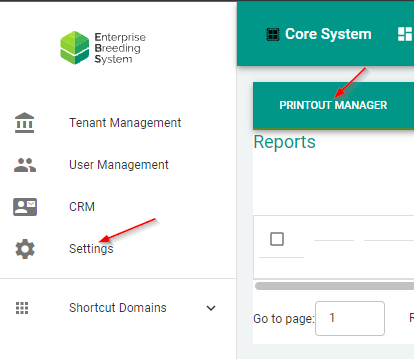
Step 2
click Design Button.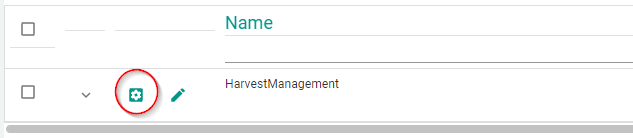
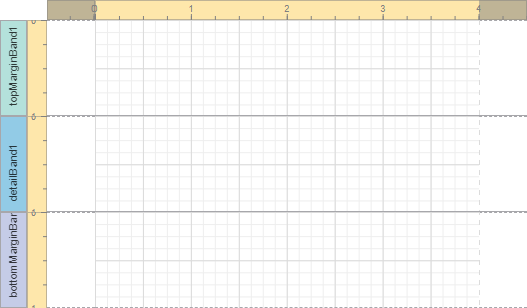
In the Burger Button 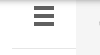 click save button
click save button 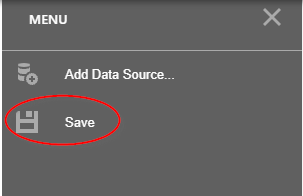
This topic explains how to create a new report in the Report Designer.
Step 1
In the Portal go to the Settings and Select the Product PrintOut Manager, click New.
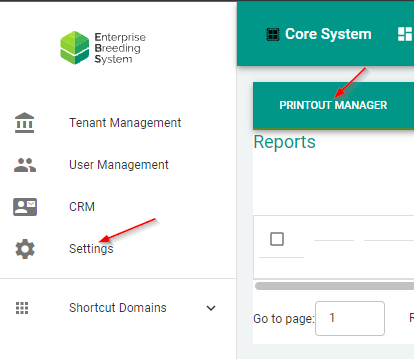
Step 2
click Design Button.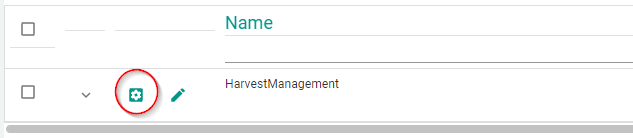
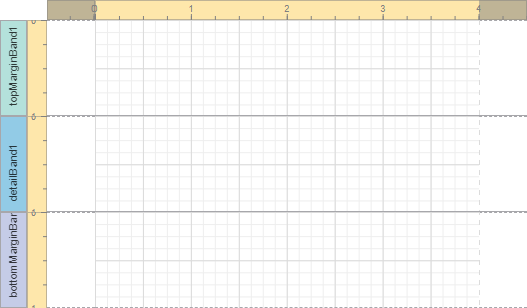
In the Burger Button 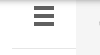 click save button
click save button