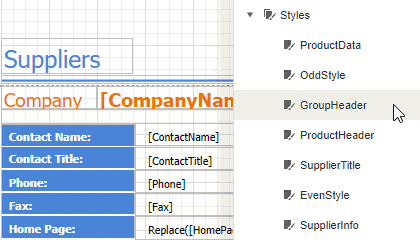Apply Styles to Report Elements
Select a control and switch to the Properties window. Expand the Styles group and set the Style property to the style name.
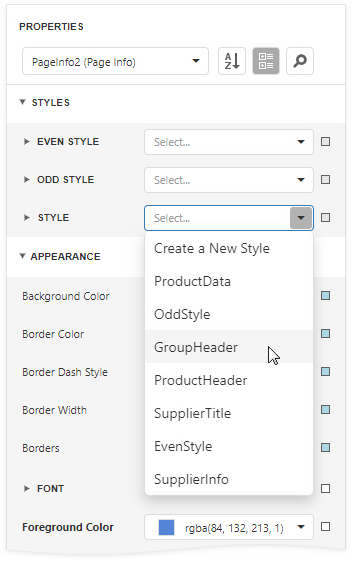
As an alternative, you can drag a style from the Report Explorer onto a control.
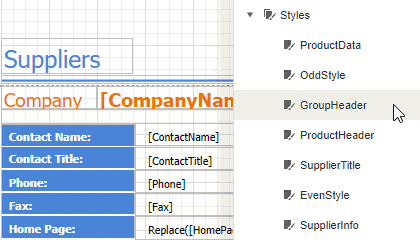
Select a control and switch to the Properties window. Expand the Styles group and set the Style property to the style name.
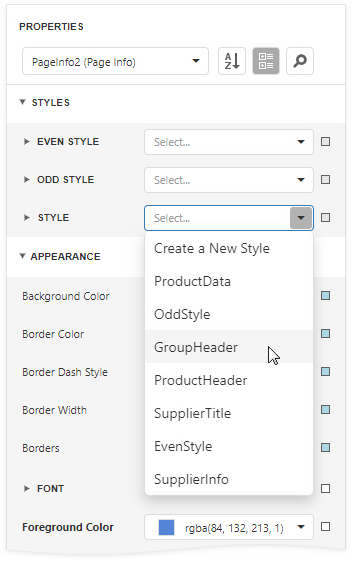
As an alternative, you can drag a style from the Report Explorer onto a control.