PDF Content
PDF Content is a control that renders PDF content in a report.
PDF content is rendered on separate pages and uses its own page settings.
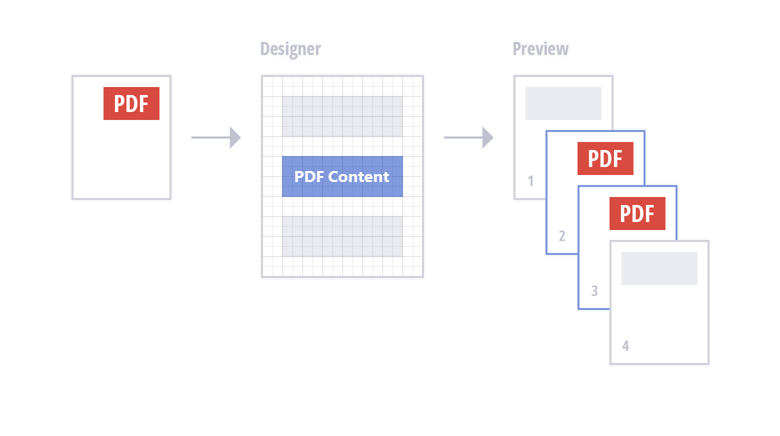
Use one of the following options to specify PDF content:
-
This data is stored in the report file. The source of this data does not need to be available when the report is rendered.
Specify a reference to a PDF document.
The reference to the document is stored in the report definition file. The referenced document should be available when the report is rendered.
Add a PDF Content Control to a Report
Drop the PDF Content item from the Toolbox onto a band on the design surface.
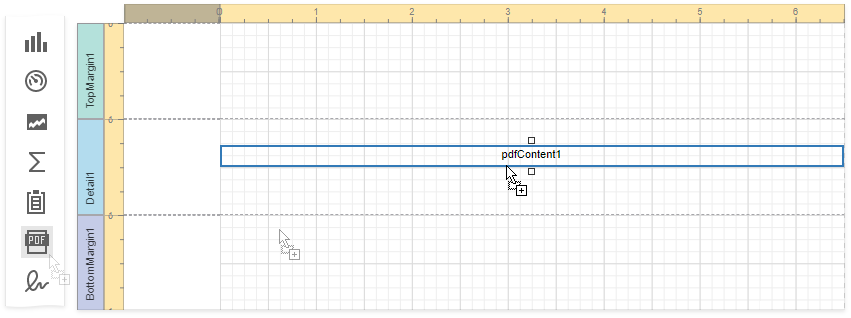
Specify PDF Data
You can assign PDF data to the control's Source property.
Expand the PDF Content's smart tag and click the Source property's ellipsis button to obtain the binary data from a file.
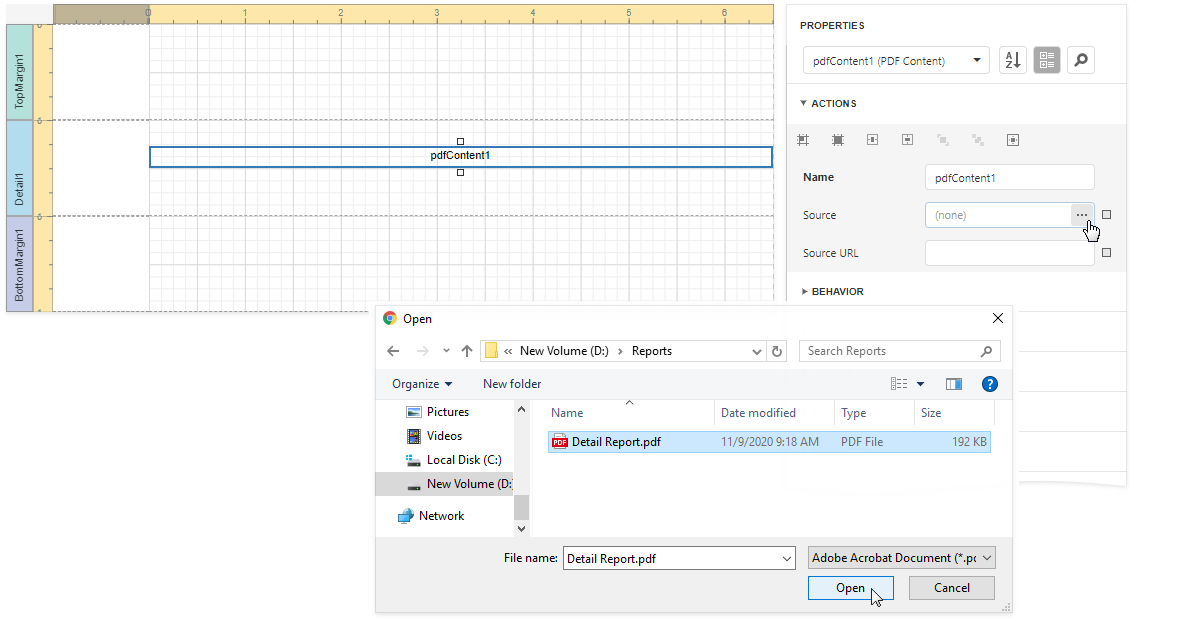
When users save a report, the Source property value persists in the report file.
Tip
See the Use Expressions section below for information on how to conditionally specify the Source property value, or bind it to a report parameter or data source field.
Specify a Reference to a PDF Document
You can use an external PDF document as a source of PDF data. Set the Source URL property to a local file system path or URL.
To specify the PDF document's location on the Web, specify the URL as the Source URL property's value.
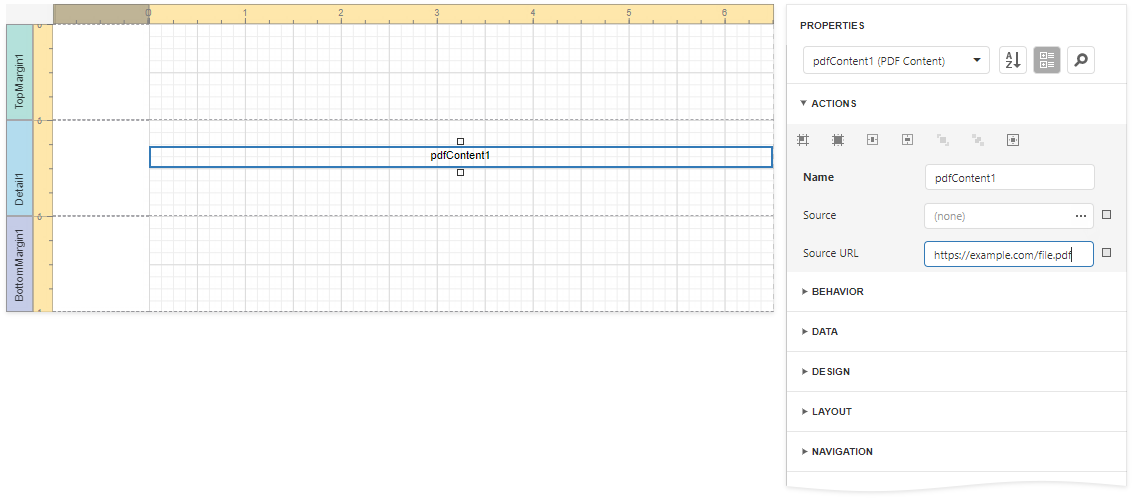
When users save a report, the URL specified in the Source URL property is included in the report file. The PDF document should be available at the specified location when a report is printed or rendered in Preview.
Tip
See the Use Expressions section for information on how to conditionally specify the Source URL property value, or bind it to a report parameter or data source field.
The Source URL property value takes precedence over the Source property value. If you specify both properties, PDF Content includes the content specified by Source URL. However, if the file specified in the Source URL property cannot be loaded, the binary data from the Source property is used.
Use Expressions
You can specify an expression that specifies the Source or Source URL property value. An expression can include report parameters or data source fields, or it can conditionally specify a property value.
Expand the PDF Content's smart tag.
Click the Expression property's ellipsis button below the Source property. Use the invoked Expression Editor to create an expression that identifies the source of binary PDF data.

Click the Expression property's ellipsis button below the Source URL property. Use the invoked Expression Editor to create an expression the value of which identifies a URL or path to a PDF document.
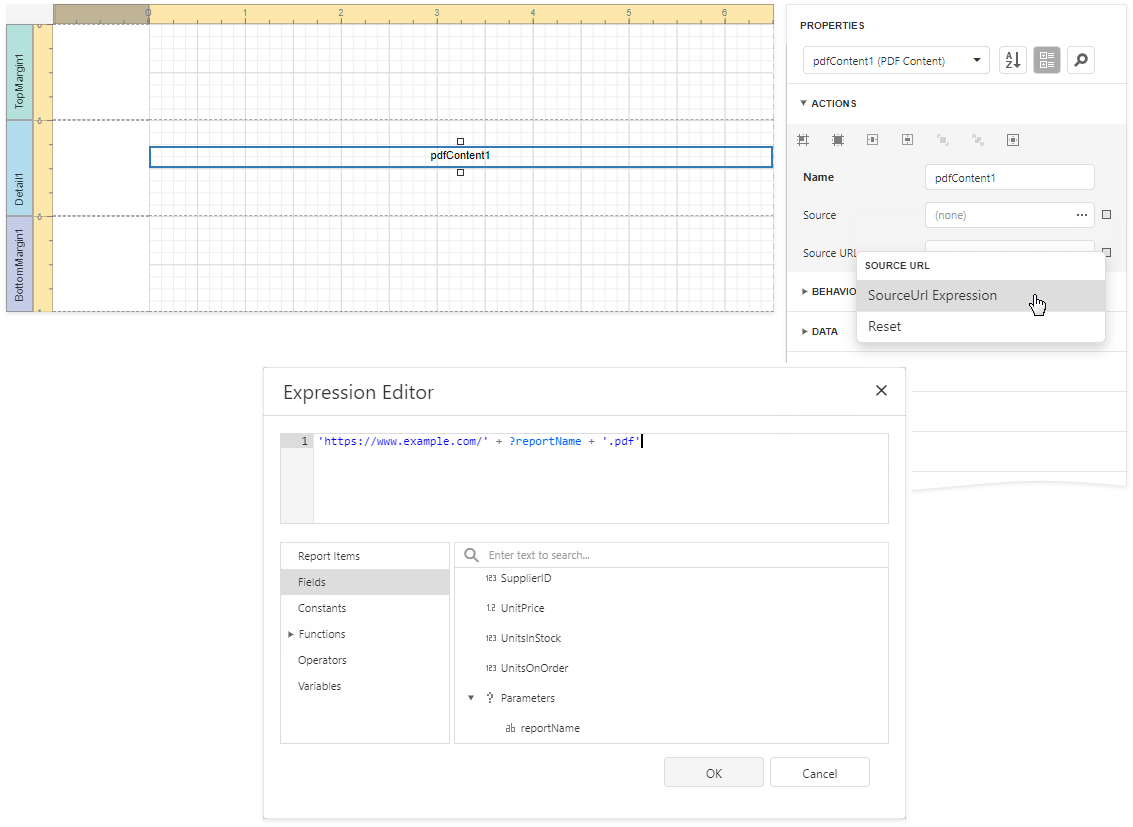
Limitations
PDF content always starts on a new page. Report content is printed?on a new page after the PDF content is finished.
PDF content is displayed as an image in Preview. Users cannot select text in PDF content. To allow users to select text, export the report to PDF.
You cannot add the PDF Content control to the following bands:
- Top Margin / Bottom Margin
- Page Header / Page Footer
- Group Header / Group Footer bands (if their Repeat Every Page properties are enabled).
- Vertical Header / Vertical Detail / Vertical Total