Subreport
The Subreport control is used to embed other reports into the current report.
To add this control to the report, drag the Subreport item from the Toolbox onto the report's area.
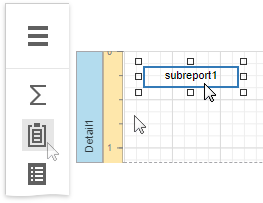
The Subreport control allows you to solve the following tasks:
Reuse reports
This can be useful if there is a particular report structure (template) that needs to be included in many reports, and the report must have consistent appearance and functionality. A good example is a report header that always contains the same information (the company information, logo, date, etc.).
Create master-detail reports
Another reason for using subreports is to create master-detail reports (reports with hierarchically linked data). For more details on this, see Master-Detail Reports with Subreports).
You can use an already existing report in the report storage as a report source. Select the Subreport control, open the Actions category, expand the Report Source URL property's drop-down list and select the required report.
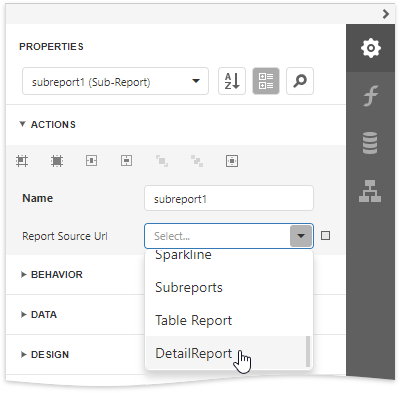
Double-clicking a subreport opens its associated report in a new Report Designer tab.