Add New Reports
This topic explains how to create a new report in the Report Designer.
Note
Before you start, make sure to back up the current report.
Create a New Blank Report
Step 1
In the Portal go to the Settings and Select the Product PrintOut Manager, click New.
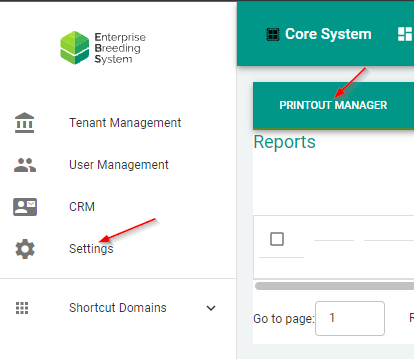
Step 2
click New Button. and choose
and choose 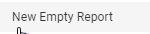
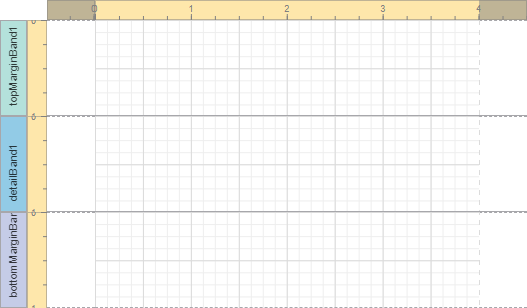
The created report contains three bands - Top Margin, Detail, and Bottom Margin. Refer to the Use Report Elements section for information on how to add controls to the report.