Report Parameters with Predefined Dynamic Values
You can create a parameter with a list of predefined values that are stored in a data source. In the Parameters panel, such a parameter allows you to select a value from the predefined list.
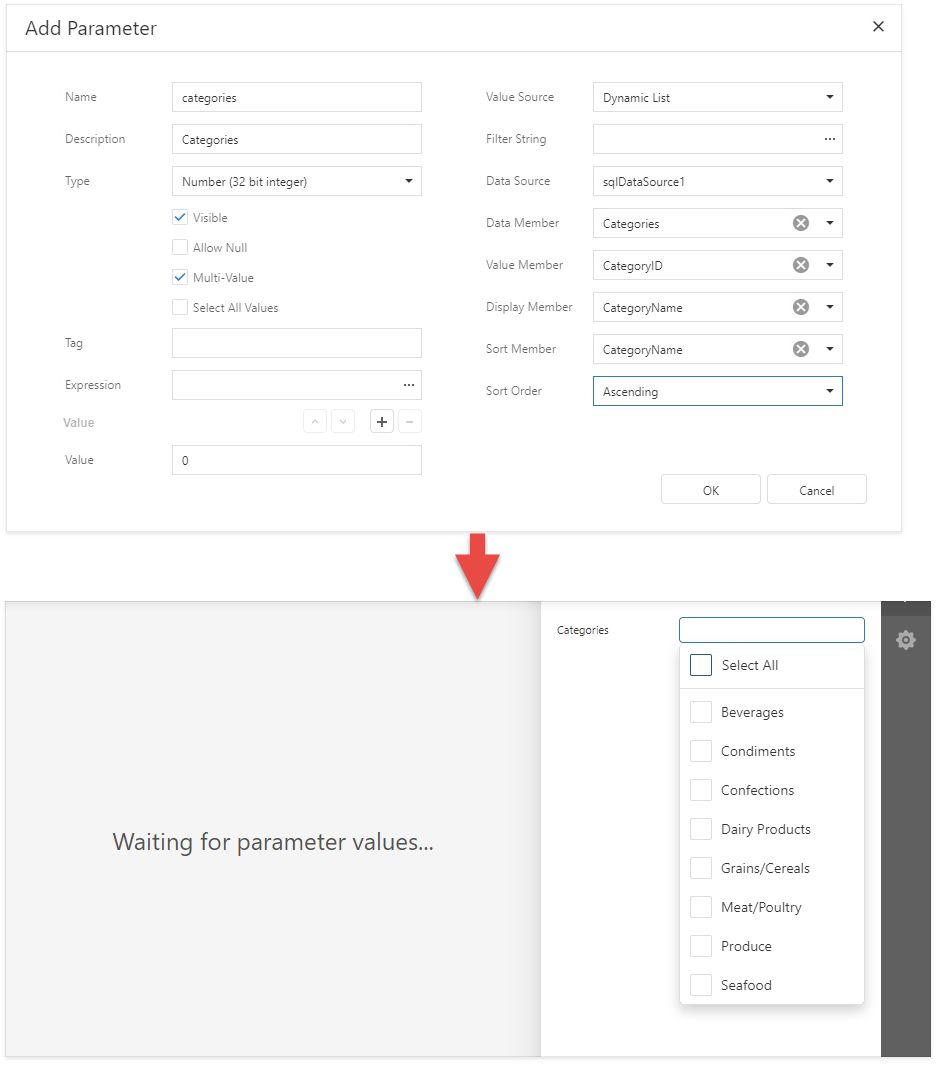
Follow the steps below to create a parameter with a list of predefined dynamic values.
Create a report parameter as described in the Create a Report Parameter topic.
Set the parameter's Value Source property to Dynamic List. Additional fields appear in the Add Parameter dialog where you can specify the storage that contains the list of predefined parameter values.
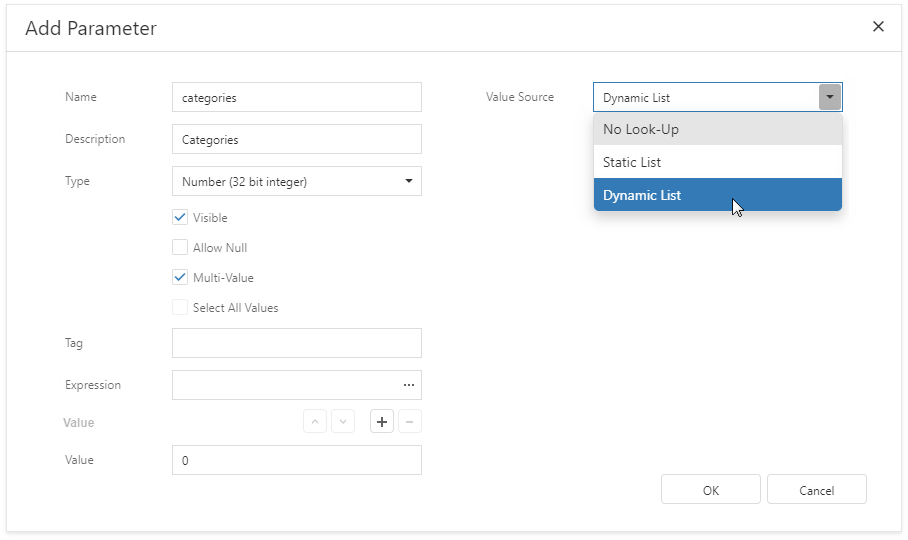
Specify a Data Source and Data Member for the parameter values storage. Value Member defines a data field that fetches values to the parameter. Display Member defines a data field that stores values displayed in the Parameters panel.
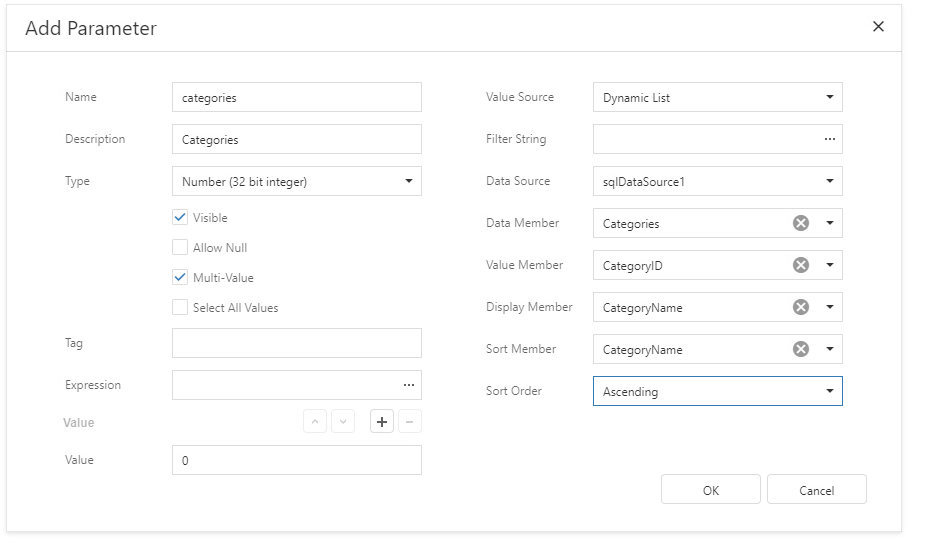
The specified data member's value type should match the specified parameter type.
Use the Filter String property to filter parameter values or implement cascading parameters.
Specify the Sort Order and Sort Member properties to sort parameter values in the Parameters panel's editor.